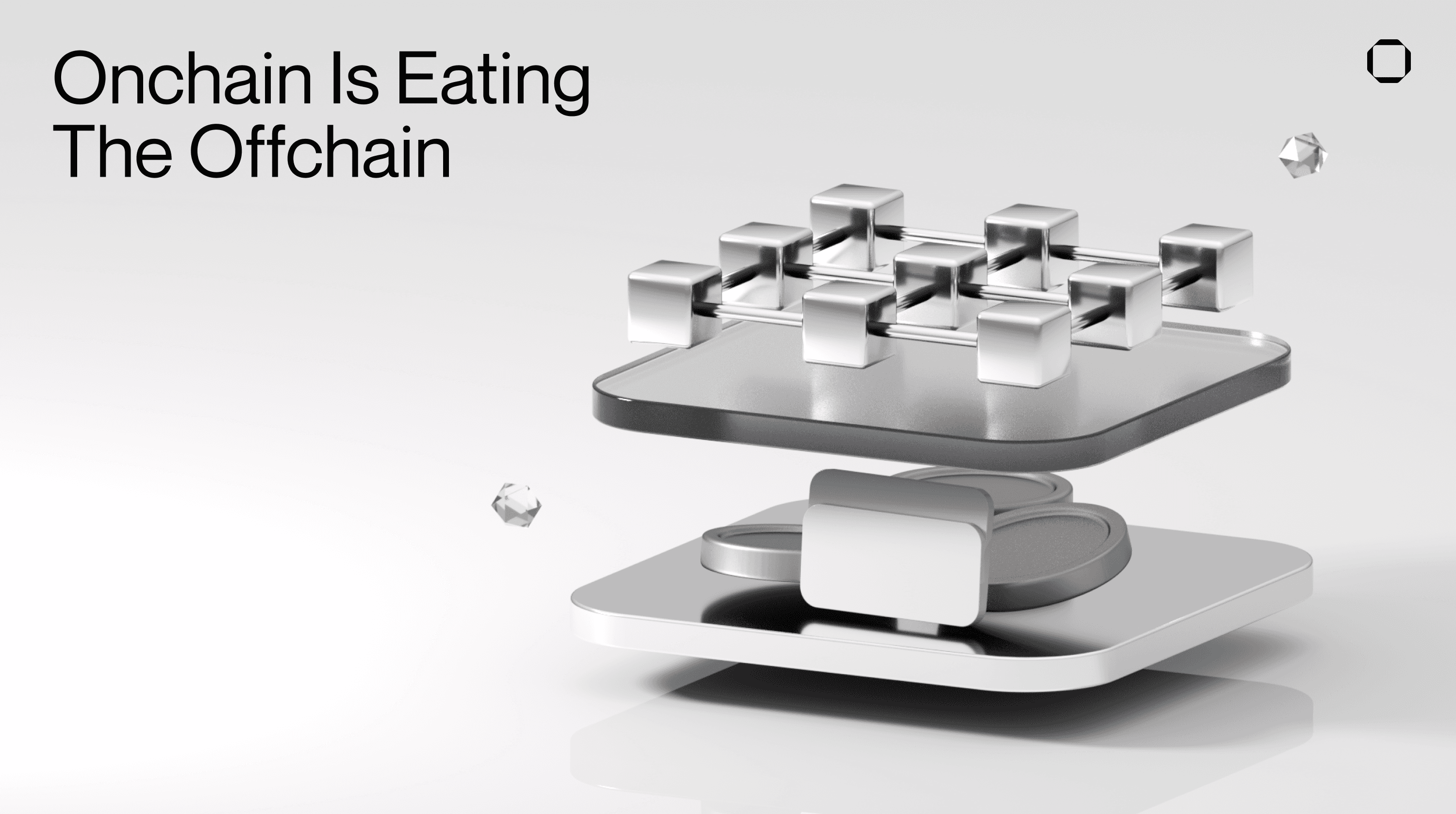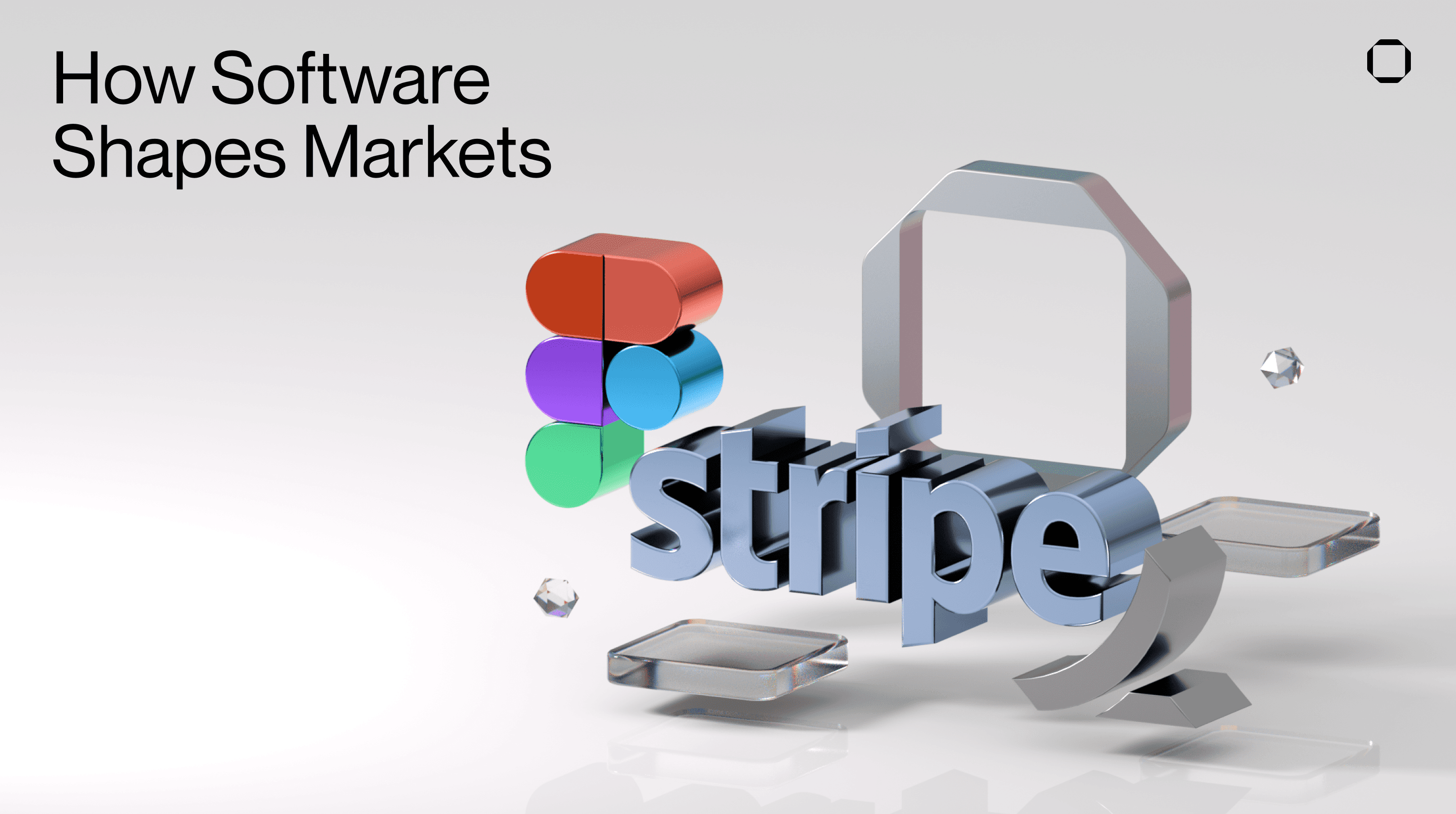Crypto organizations often need to move funds to recurring recipients. While multisigs offer the best environment for such companies to secure and manage their treasuries, this layer of security can be a burden for regular transactions. With our new v4 program, we have overcome this issue and released Spending Limits, ensuring Squads users can move their funds more seamlessly without impacting the security of the multisig.
This article uncovers how Spending Limits work as well as how to set them up for your Squads multisig.
How Do Spending Limits Work
At its core, a spending limit acts as a pre-approved allowance granted to a member of a Squads multisig. It gives the member the ability to move specific assets from the treasury without the need for multiple approvals that are usually required to meet the multisig threshold. Think of it as granting a trusted team member a company credit card with a fixed spending capacity.
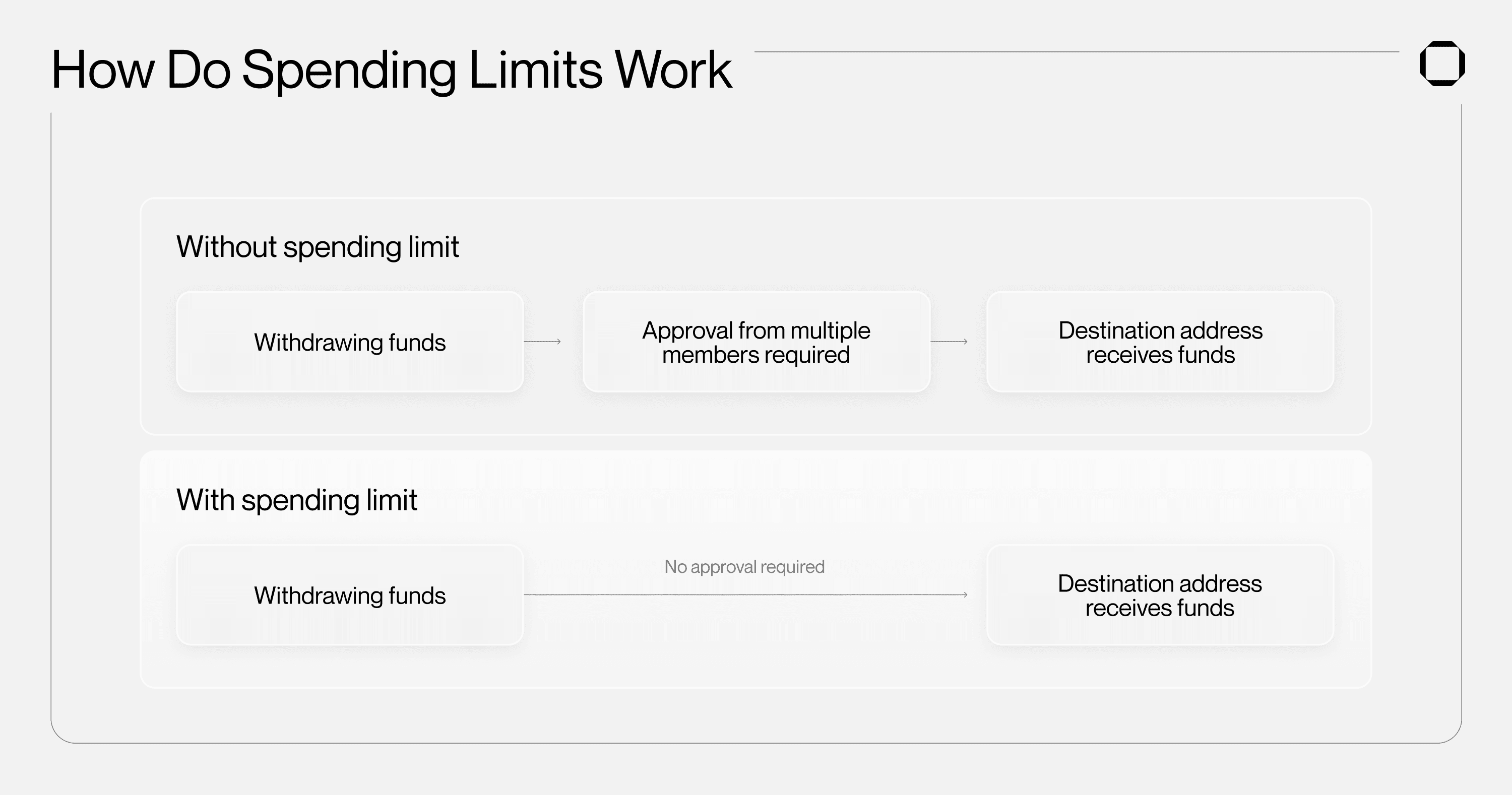
In brief, Squads Spending Limits offer flexibility for the operations of a Squad:
No more waiting for multiple members to approve minor or routine transactions.
Members can act promptly, especially in time-sensitive situations.
Such a feature is pretty common in traditional finance apps where business users need to add flexibility on top of their secure banking setup to not slow down their processes. Now, crypto organizations can replicate the same for their on-chain treasury operations.
Let’s take a scenario where a project uses Squads for storing USDC collected on-chain from users. They off-ramp this to their Circle business account every day for fast settlement. Waiting for multisig approvals for each transaction was time-consuming and could often delay operations. Implementing spending limits now allows the project to execute these off-ramp transactions quickly without waiting for multiple members to approve, leading to better service for their users and improved operational flow.
In another scenario, a business collecting revenue on-chain requires regular payments to vendors and service providers. Multiple approvals over regular payments were causing delays and operational inefficiencies. By setting spending limits for specific team members, the company can ensure timely settlements with their business partners.
Additionally, combined with other Squads features, spending limits can be a powerful mechanism to streamline treasury operations. This includes our integration with Coinflow, which offers immediate USDC off-ramping to US bank accounts and plans to extend the same service for EUROe to EU bank accounts soon. With Squads Spending Limits, teams and businesses can easily off-ramp to their bank account without having to go through multiple approvals, which can be a huge time saver. Since the bank account used for off-ramping is the business account of the company, it is managed by multiple people and can safely receive funds from the multisig.
Developers can also leverage the v4 program's spending limits for their products. They can implement features such as withdrawal limits to protect users, prevent unauthorized transfers of their funds and match the security features offered by web2 companies like neobanks while offering the benefits of blockchain technology such as self-custody.
However, granting a spending limit should be reserved for trusted members only, where there's confidence they won’t engage in malicious actions. Ideally, apply spending limits to recipient addresses under collective control or oversight of multiple members. A prime example of this is using a Circle Business Account SPL address for such transactions.
Setting Up a Spending Limit
The way setting up a spending limit works effectively enables teams and organizations to prevent undesirable scenarios in fund withdrawals.
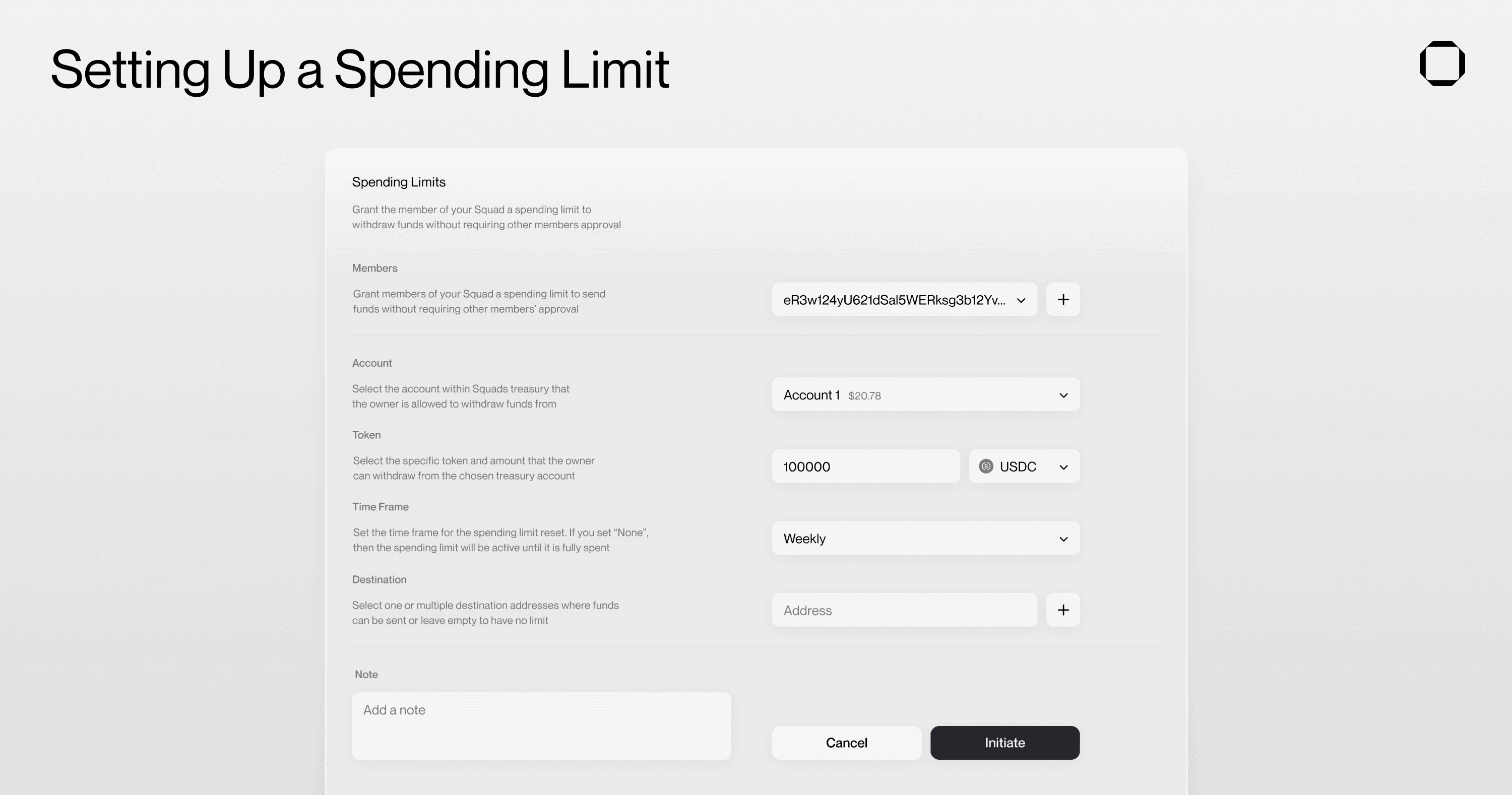
For example, selecting USDC as the token for a spending limit ensures that no other token type can be withdrawn by a member. If SOL tokens are available and a member, potentially with malicious intent, wishes to use them, they must first seek approval from the members of the multisig. This involves not only requesting approval to convert SOL into USDC but also providing a clear rationale for this exchange to the rest of the Squads multisig members.
When a member initiates a spending limit, they'll have to set several crucial parameters:
Member: This refers to the specific member address from which funds can be withdrawn.
Token and Maximum Amount: The member must choose the particular token type and decide the maximum amount that can be withdrawn. It's essential to note that only one token type can be set for each spending limit.
Time Frame: This establishes the window during which the spending limit is valid. For example, if a monthly time frame is chosen, the allowed spending amount will reset at the beginning of the subsequent month. If "None" is selected, the spending limit remains active until the entire specified token amount is exhausted.
Destination: These are the destination addresses where the member can send funds without extra approvals. Multiple addresses can be added.
Once a spending limit is active, it's not set in stone. Spending limits can be adjusted and monitored. By simply clicking on a member's card, one can view their designated spending limit. For more detailed insights and to make edits, members can navigate to the "Settings" tab. Here, they can modify the parameters or even revoke spending limits if necessary.
Lastly, it is recommended to regularly review and adjust spending limits to align with changing organizational needs. This ensures that the limits remain relevant and effective. Also, prepare for situations where a member’s key gets compromised or the member is no longer part of the organization.
Spending Limits are one of the many features we've rolled out with our new v4 program. Check out our latest article on Squads Permissions to discover how to enable granular control over the members of your multisig through roles.
About Squads Labs
Squads Labs is a core contributor to Squads Protocol, the leading multisig infrastructure on Solana. In addition to helping maintain the protocol, Squads Labs makes the Squads platform, an institutional-grade multisig platform for Solana-based teams. The Squads platform helps web3-native teams manage and secure digital assets on-chain. To learn more about Squads Labs, please visit https://www.sqds.io/.
About Squads Protocol
Squads is a multisig protocol that helps web3-native teams manage and secure digital assets on-chain. Squads Protocol v3 is the first formally verified program on Solana. Squads Protocol v4 introduces time locks, spending limits, roles, sub-accounts, fee relayers, multiple-party payments, support for SquadsX and more. Squads v4 has already been audited by Neodyme, OtterSec, and Trail of Bits. It is currently undergoing two formal verifications, one by OtterSec and the other by Certora. To learn more about Squads Protocol, please visit https://squads.so/protocol